How to downgrade Flutter version?
In this article I'll show you how you can downgrade your Flutter version
 Anil Rao K
Anil Rao K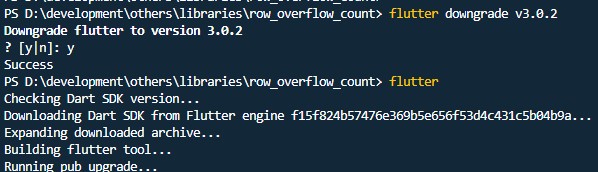
How to downgrade Flutter version?
Note: I recommend using FVM to manage different Flutter versions on your local machine with ease.
Here is an article on how to setup and use FVM to manage different Flutter versions.
But if you don't want to do that and just want to downgrade the Flutter SDK version continue with this article.
If you're using Flutter, you may sometimes need to downgrade the Flutter version in order to use a specific plugin or package. In this blog post, we'll discuss why you might need to downgrade Flutter, and how to do it.
There are a few reasons why you might need to downgrade Flutter.
One reason you might need to downgrade is if you're using a new feature that's not yet stable.
While the Flutter team is constantly working on improving the stability of their framework, there are still times when new features can cause instability.
If you're using a new feature that's causing instability in your app, you can try downgrading to see if that solves the problem.
Another reason you might need to downgrade is if you're using a package that's not compatible with the version of Flutter you're using.
If you're using a package that's not compatible with your current version of Flutter, downgrading might be the only way to get it to work.
Finally, you might need to downgrade if you're having problems with your app on the latest version of Flutter.
If you're experiencing bugs or performance issues, downgrading to an older version might help.
Of course, before you downgrade, you should always check to see if there's a newer version of the package or feature you're using that might be compatible with your current version of Flutter.
Downgrading should always be a last resort.
If you recently upgraded your Flutter version and want to go back to the older version, you can do so by simply running the command "flutter downgrade".
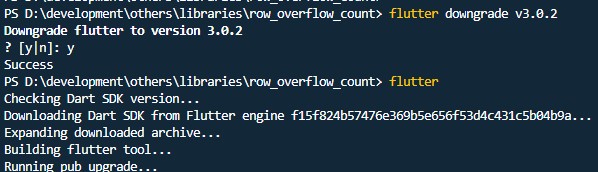
But if you try to downgrade to a version which is not in your local history of Flutter versions, running "flutter downgrade" will throw an error like below:
There is no previously recorded version for channel "stable".
If you see this error or if flutter downgrade is not working for you, then you'll have to uninstall the current version before installing an older version.
If you need to downgrade your Flutter version to a specific version for any reason, you can follow these steps:
- Uninstall the current version of Flutter.
- Download the desired Flutter version from the GitHub releases page.
- Extract the zip file.
- Add the flutter tool to your path.
- Run flutter doctor to verify that everything is set up correctly.
- You should now be able to use the older Flutter version.
Downgrading Flutter can be a bit of a hassle, but it's sometimes necessary in order to use specific plugins or packages.
After you are done downgrading your Flutter version, you can check your current Flutter version by running the following command:
flutter --version
We hope this blog post has helped you understand why you might need to downgrade, and how to do it.
If you want to update/upgrade the Flutter version, please check this article.