How to update Flutter SDK?
In this article I'll show you how to update the Flutter SDK
 Anil Rao K
Anil Rao K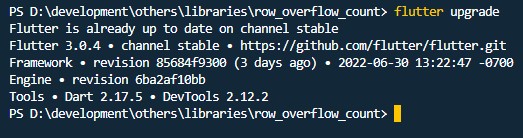
How to update Flutter SDK?
If you're using the command line, then you can update the Flutter SDK by running the "flutter upgrade" command.
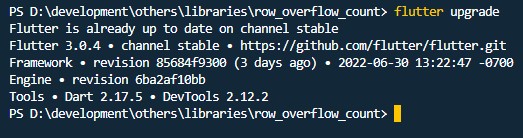
If you are on Visual Studio, do the following to update the Flutter SDK:
1. Hold Ctrl + Shift + P at the same time if you are on windows. Hold Cmd + Shift + P if you are on Mac. This will open command pallete.

2. Type "Flutter upgrade" and hit enter. This should update your flutter version.

If you are on Android Studio, do the following to update the Flutter SDK:
- Click on Tools from the top toolbar.
- Select Flutter from the menu options
- Now select "Flutter upgrade"
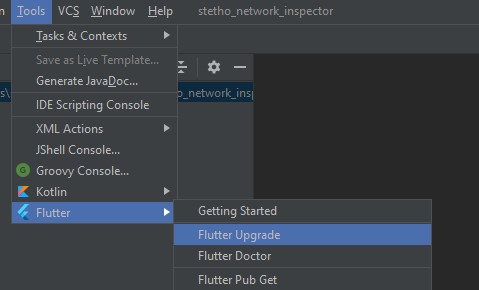
These are the 3 different ways in which you can update the Flutter SDK.
If you are using a beta or dev version of Flutter, you can update it by running the following command:
flutter upgrade --force
That's it! Your Flutter SDK should now be updated to the latest version.
If you want to learn how to downgrade the Flutter SDK to an older version, look at this article.